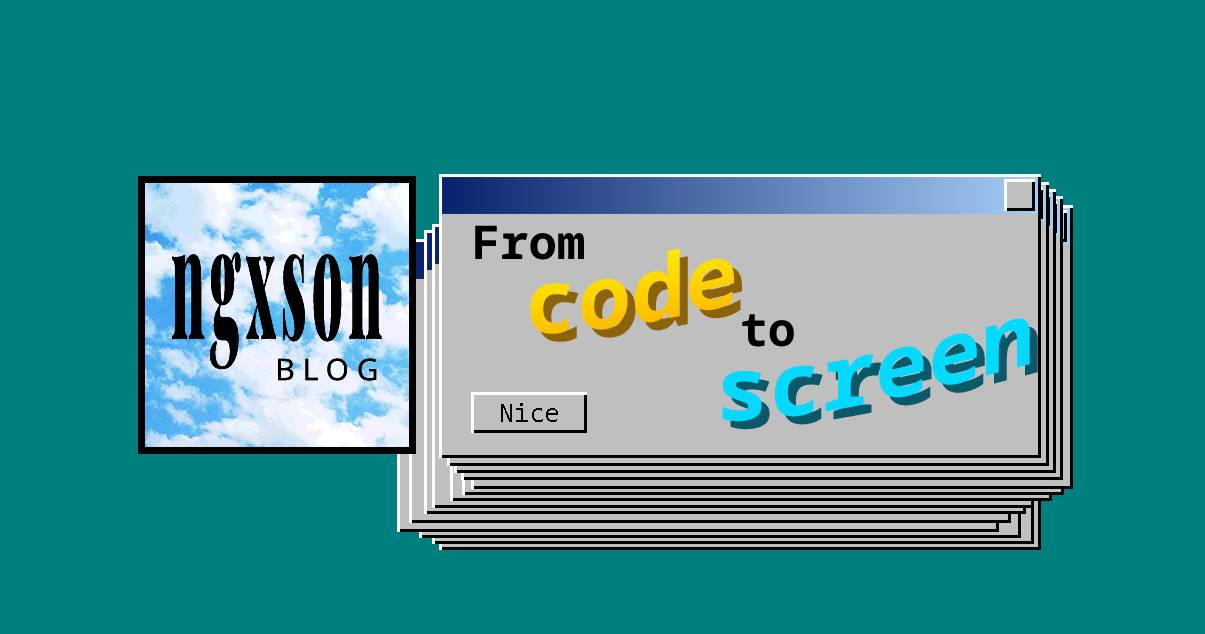16 June, 2020
Completed guide for XOutput + HidGuardian
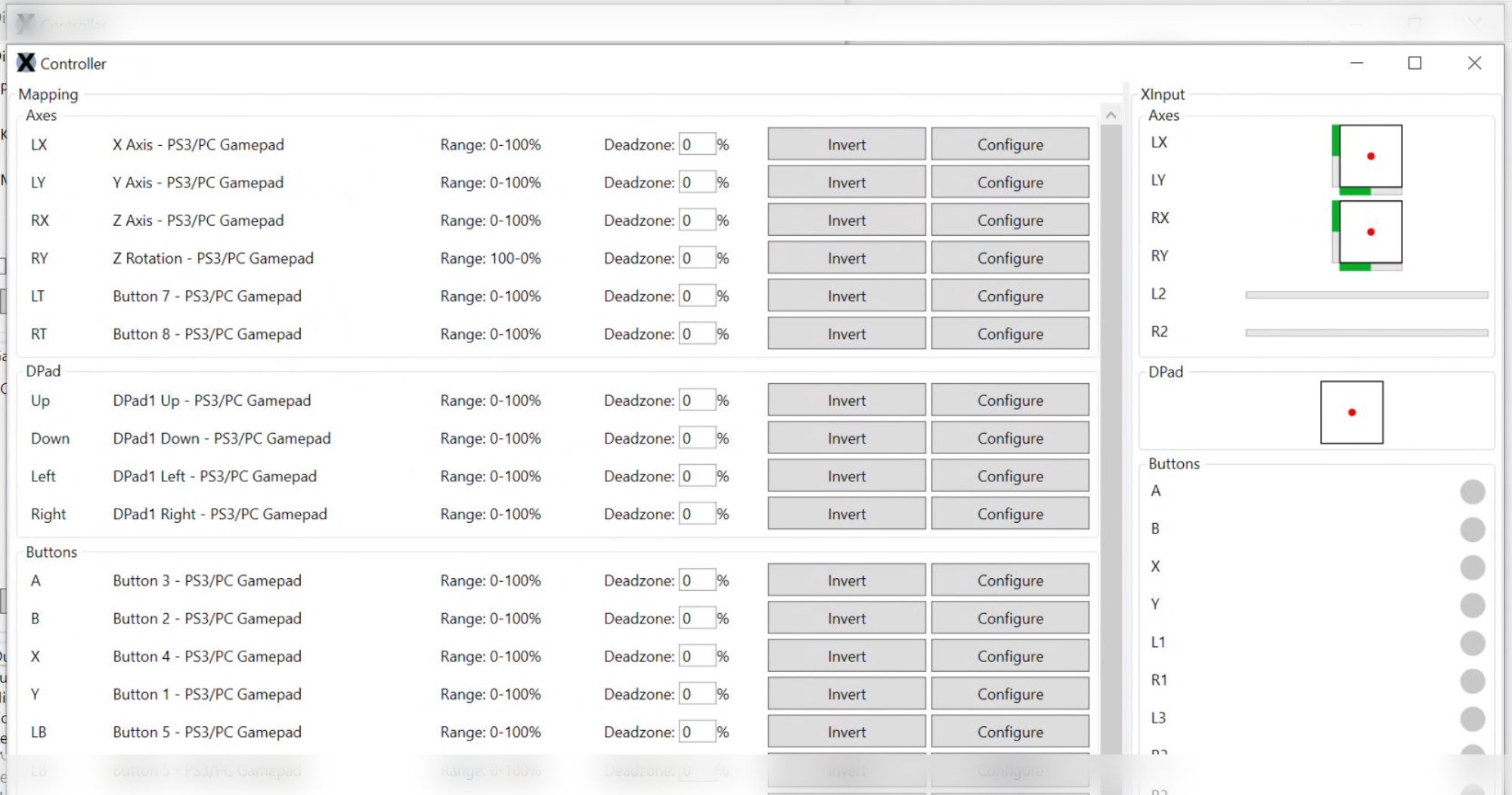
Available in:
English
Reading time: 1 min.
1. Install XOutput and HidGuardian
https://inputmapper.com/downloads/summary/5-tools/76-inputmapper-hidguardian
2. Open Device manager > Hum Interface Devices > Controller
3. Go to Details > Hardware Ids, copy the first 3 ids

4. Open regedit, navigate to HKEY_LOCAL_MACHINE\SYSTEM\CurrentControlSet\Services\HidGuardian\Parameters
Paste these 3 lines and restart your PC
5. Run XOutput as Administrator