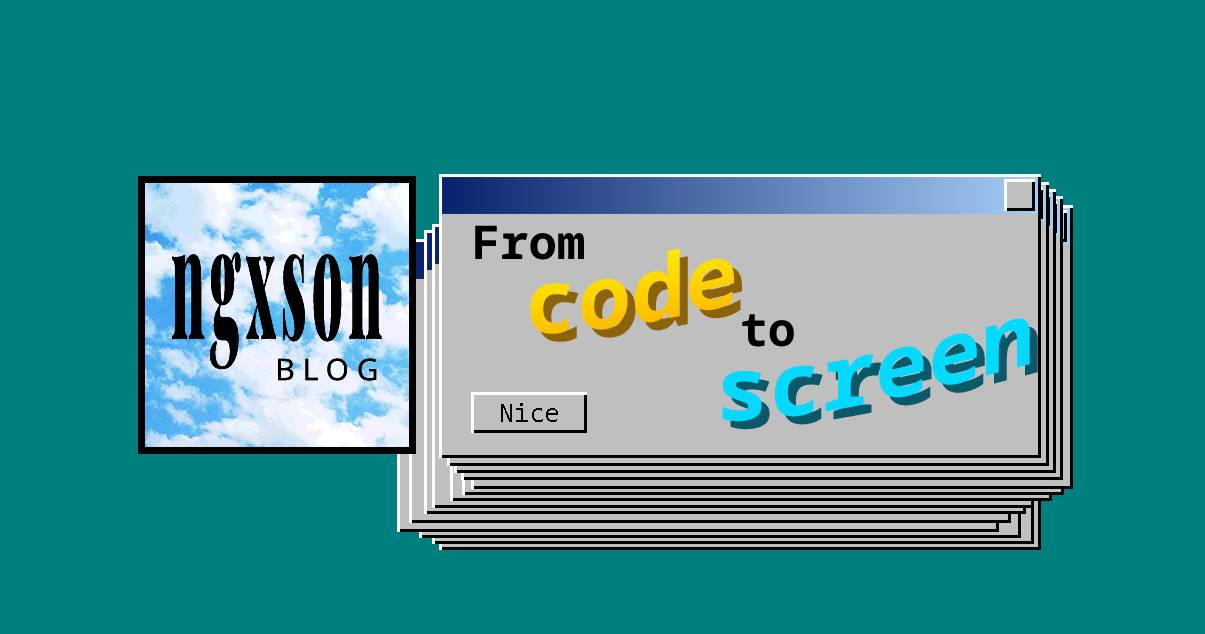18 March, 2021
How to download a website from archive.org
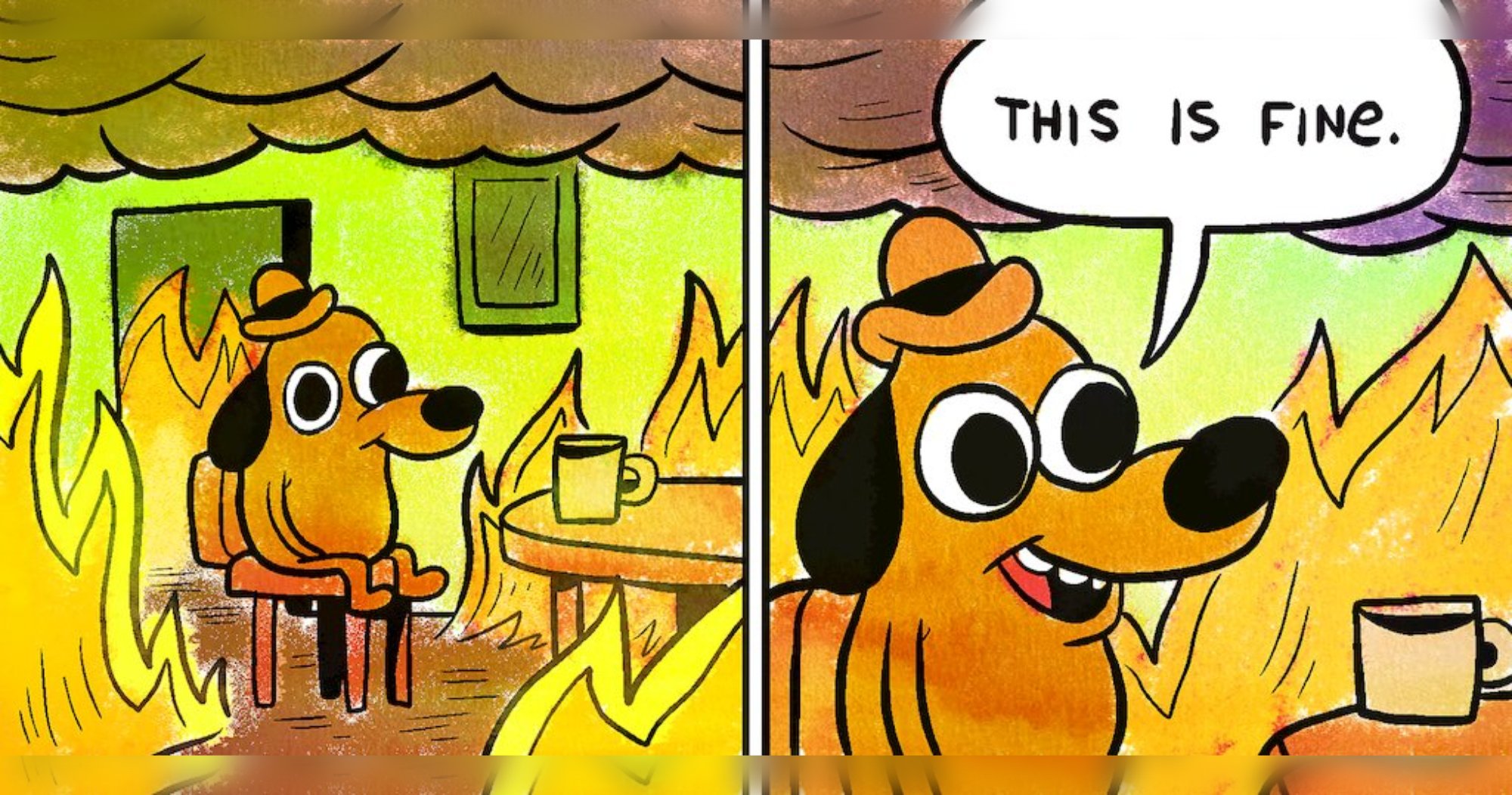
This tutorial will show you how to download an entire website from archive.org. This can be useful in case you break your website and you don’t have a backup, or more recently, if the server is destroyed because of a fire.
Download and install ruby
- Windows: https://rubyinstaller.org/downloads/
- MacOS / Linux: https://www.ruby-lang.org/en/documentation/installation/
Download this archive and un-zip it:
https://github.com/hartator/wayback-machine-downloader/archive/e6707a9d8bcd42cf921da4aaf5afe77a13fca7cb.zip
Open the extracted folder, then open “bin” folder
Open a terminal window that “bin” folder
Tips: on windows, you can hold Shift then right click => open powershell window here
Run this command:
ruby wayback_machine_downloader http://your-website.com
The program will exit when it’s done downloading your site.
Downloaded websites are saved under “websites” folder.